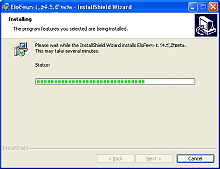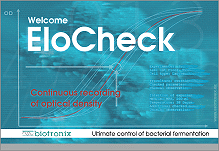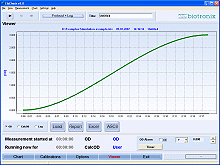System requirements: Microsoft NT, 98, 2000, ME or XP. For best
performance a desktop resolution of 1024 x 768 Pixels (or higher) is required.
- Installation: Copy the self-extracting program 'EloCheck.exe' (see link below)
to your computer and start it. The EloCheck software will be extracted and
installed automatically. Click the 'EloCheck' button placed on your desktop
after successful installation.
- To activate the connection to a virtual EloCheck unit press the
'Connect' button after starting the program.
- After pressing the 'Start' button (black triangle) you begin the recording
of a simulated growing culture. The whole simulation ends after about one
hour. Restart the software to repeat the demonstration.
- Some previously recorded data are free to download (see link below).
You can find a recording of a 50 ml culture of C. glutamicum grown
over six days within the self-extracting file set 'Glutamicum1.exe'.
'Plantarum.exe' contains a short fermentation of L. plantarum.
Open the extracted data with the 'VIEWER' of the EloCheck software.
- For storing reports as *pdf files this demo need a pdf generating
program on his computer. If no program as Adobe Acrobat, Adobe PDF etc.
is present, the user can install e.g. the freeware 'FreePDFXP' / 'Ghostscript'.
Generation of pdf files can be done afterwards by selecting PDF-Maker as a virtual
printer. By pressing 'print' PDF-Maker will open automatically.
- Please check also the manual or the Help-menu for further details. If
you need anyhow more information of if you have additional questions, do not
hesitate to contact biotronix (info@biotronix.de).
We will be glad to give you assistance.
|
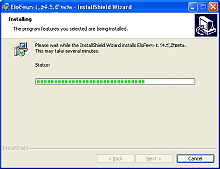
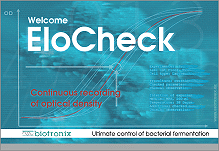
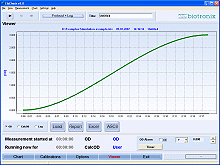
|